Instructions for Bitcoin
Escrow using Electrum's Multi-Sig Wallet feature.
GlooBoy's
Master Public Key for Bitcoin Arbitration and Free
Escrow Service:
xpub661MyMwAqRbcGQtH5iwcrzabawn4ZfoZXanoCT5e26aG2FZqG8rPwjsT9TULXVpJpzJkszyQF3e3xEvuxpWRCcK5U7qLLjvA7jCZoQxXCPp
PLEASE READ THRU THESE INSTRUCTIONS A FEW TIMES AS THEY
CAN BE A BIT CONFUSING TO FIRST TIMERS
Buyer - You are in charge of making the
wallet
Seller - Master Public Key Creation
Seller - Opening Wallet Created by Buyer
Finalizing - Buyer signs second.
You are in charge of making the wallet, and providing
funds to it.
Get Electrum 2.x.x
www.electrum.org/#download
Run Electrum.
Select Create New Wallet or if you already have a default
wallet then,
File>New/Restore and give your new multi-signature/escrow wallet a unique
name.
It will make it easier to find later.
Click OK
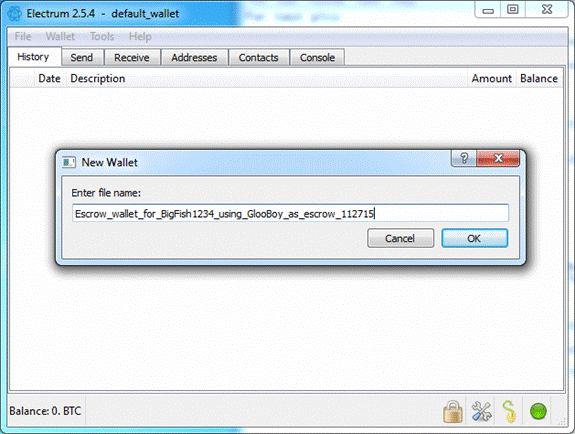
Select Create new wallet and Multi-signature wallet.
Click Next.
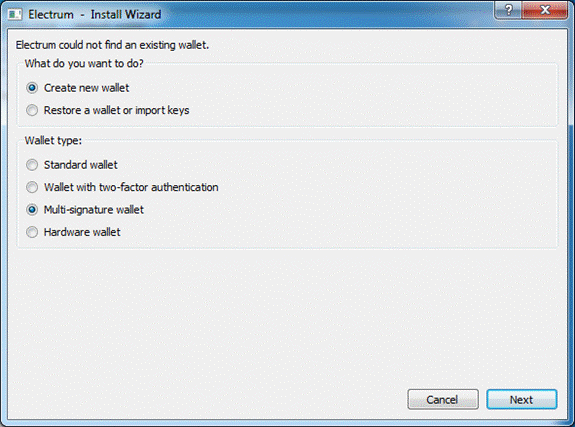
Select 2 of 3 on next screen, click Next.

You will find your seed generated.
Copy it to your clipboard AND THEN to a text file AND THEN WRITE IT DOWN.
NEVER SHARE YOUR SEED WITH ANYONE.
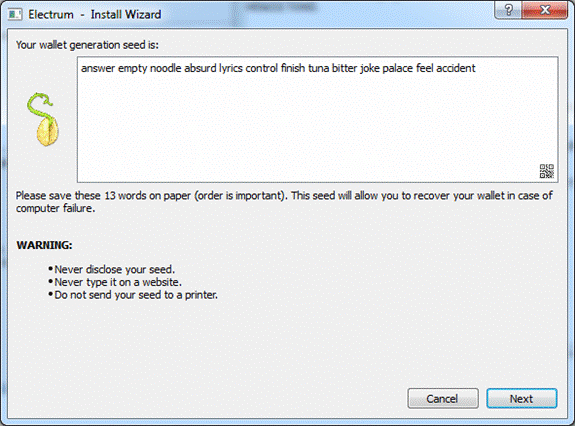
Seriously, pick up a pen or pencil and write it down - its only 13 words.
Click next, then paste that same
seed onto the next screen.
Click next.
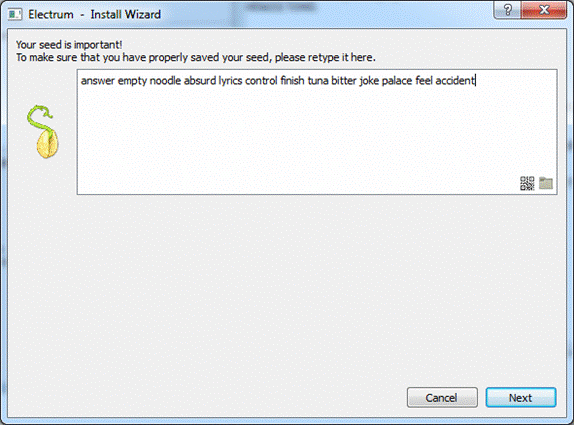
Create a password. DON'T SKIP THIS STEP, the password is
required to keep your end secure and release funds.
Click OK.
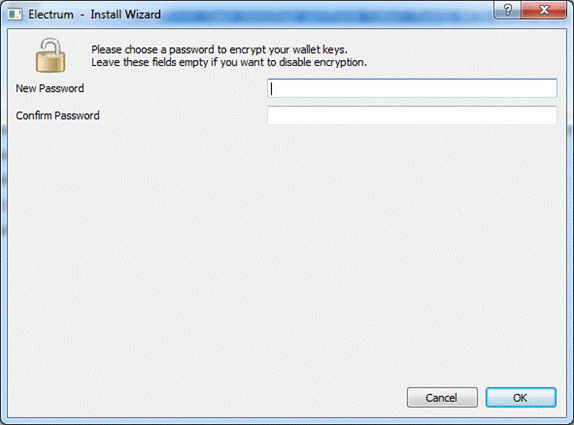
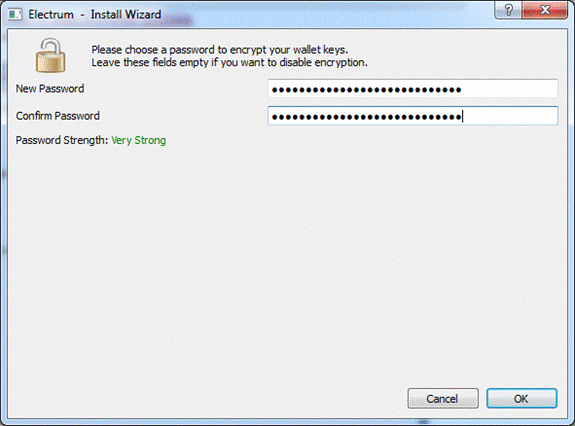
Copy your master public key, and share it with the SELLER (and ESCROW if necessary).
Take care NEVER to share your seed or password.
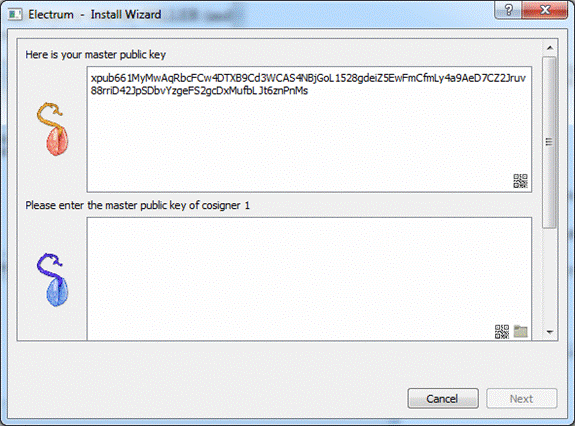
Gather the two master public keys, one from the SELLER/Vendor,
one from the ESCROW.
Paste them each, order doesn’t matter.
Click Next.
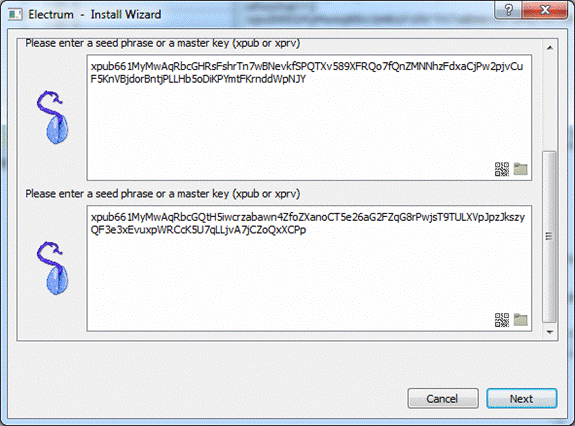
Your addresses are generating - This could take a minute or 2 on older machines.
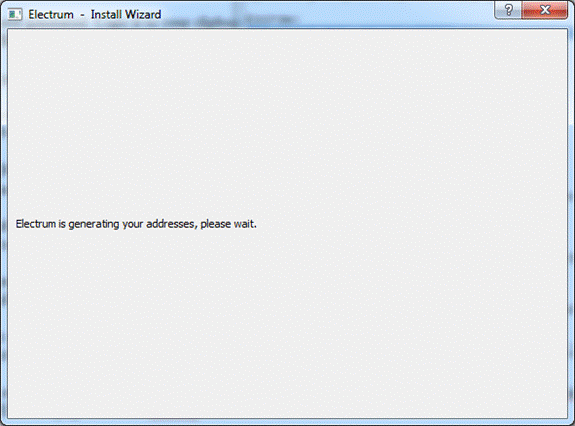
Light in bottom right corner will turn from red to green when connected.
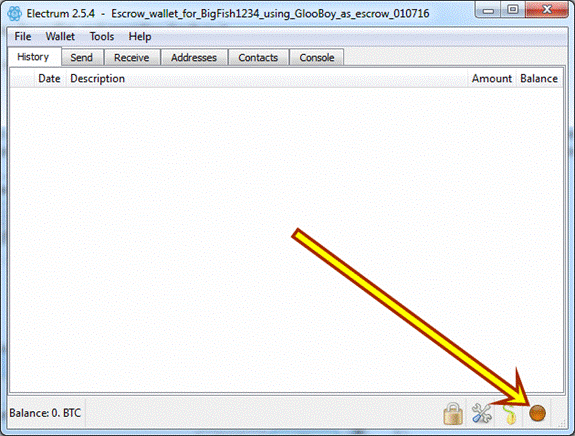
On the Addresses tab, note that all the addresses start with
'3', instead of a '1'.
This signifies they are indeed multi-sig addresses.
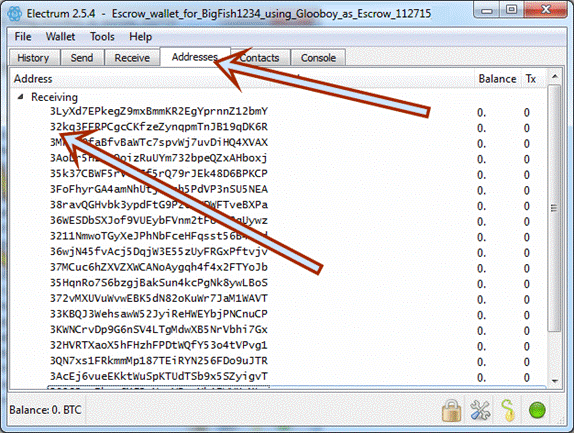
As Buyer, you are responsible for creating and funding the
correct amount of bitcoins to a
address on this wallet.
- Remember,
any funds transferred there can’t be transferred back without 2 of 3
consensus.
- Be
careful to send the correct amount. A extra
0.0005-0.001BTC should be added to pay for miners TX fees.
- After
this, your work is done until it’s time to finalize the transaction.
Everyone involved now has a copy of the same wallet, all have the ability to sign a transaction once.
2 of 3 signatures are now required to move any funds.
To release the funds, the SELLER signs a TX and sends that to the BUYER via file or text, who signs it again and broadcasts it to the network, releasing the funds to the Seller.
___________________
___________________
Seller/Vendor End:
Master Public Key Creation
You first need to generate your Master Public Key.
- you only need one
- can be used as many times as you like
- Can be posted publicly on marketplace or website.
1) Get Electrum 2.0 www.electrum.org/#download
2) Run Electrum.
Select Create New Wallet or if you already have a default
wallet then,
File>New/Restore and name the wallet "DELETE_ME_001" because we
are NOT creating a wallet at this time.
We are just generating a Master Public Key.
Click OK
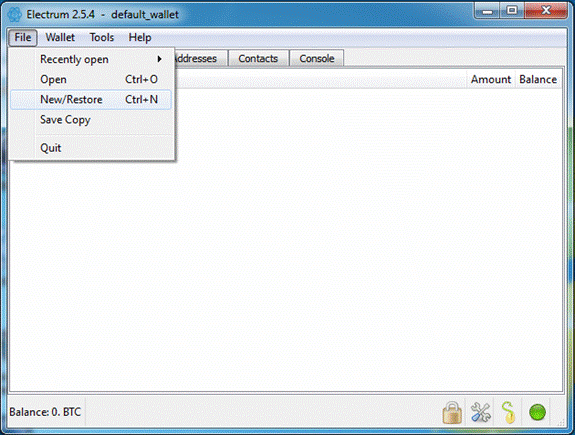
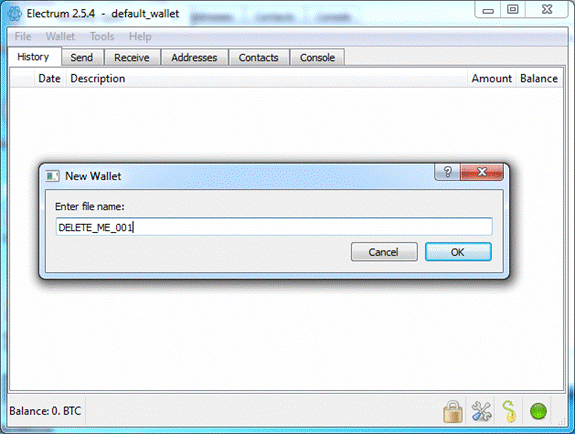
Select Create new wallet and Multi-signature wallet.
Click Next.
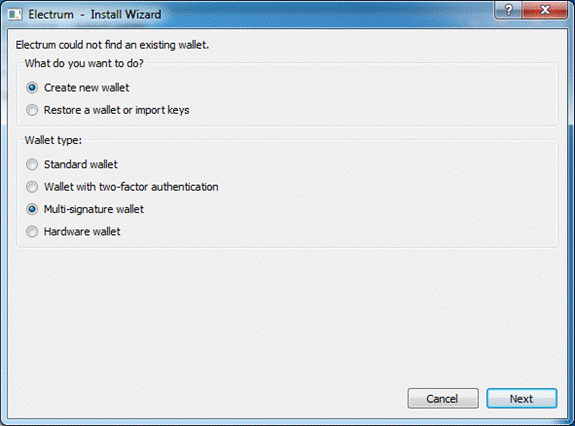
Select 2 of 3 on next screen, then next.
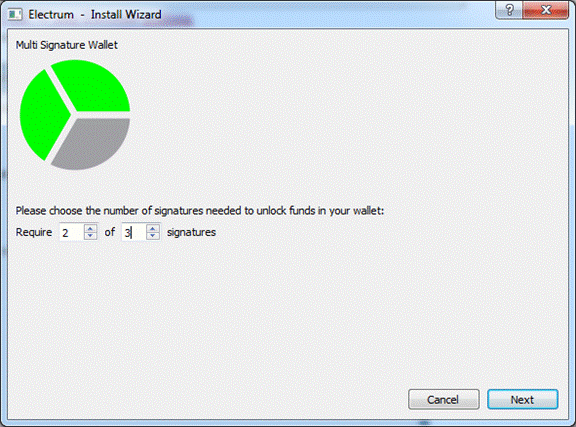
You will find your seed generated.
Copy it to your clipboard AND THEN to a text file AND THEN WRITE IT DOWN.
NEVER SHARE YOUR SEED WITH ANYONE.

Seriously, pick up a pen or pencil and write it down - its only 13 words.
Click next, then paste that same
seed onto the next screen.
Click next.
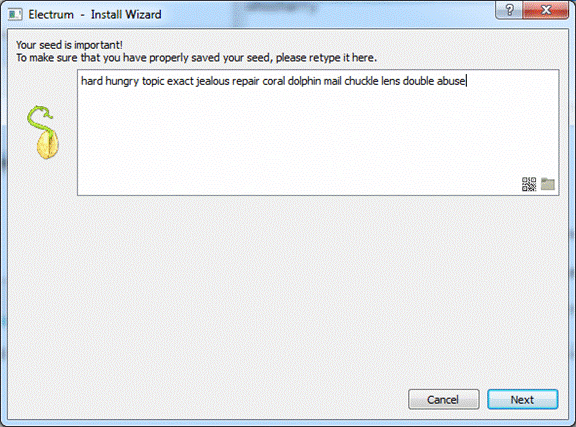
Create a password. DON'T SKIP THIS STEP, it is for your security. Click next.
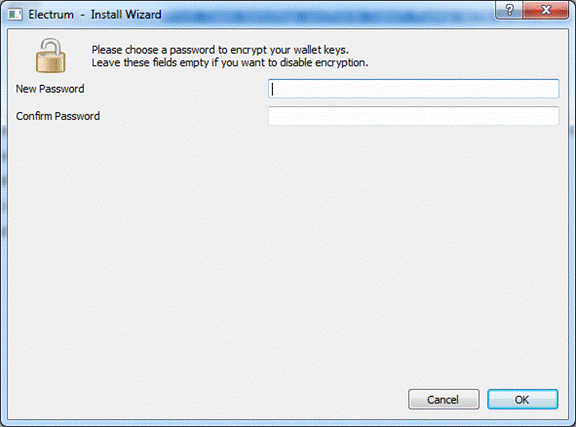
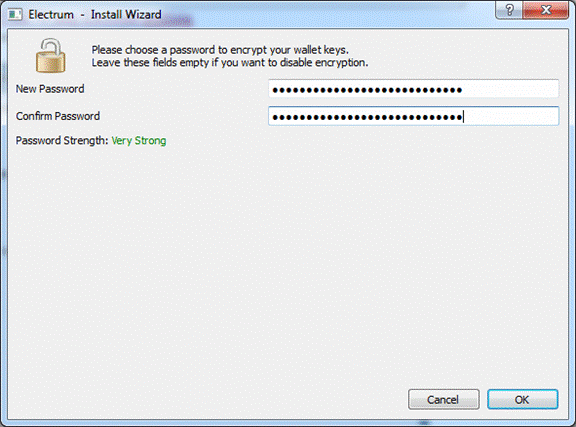
Copy your master public key, and share it with your buyer and in your marketplace profile.
NEVER SHARE YOUR SEED OR PASSWORD.
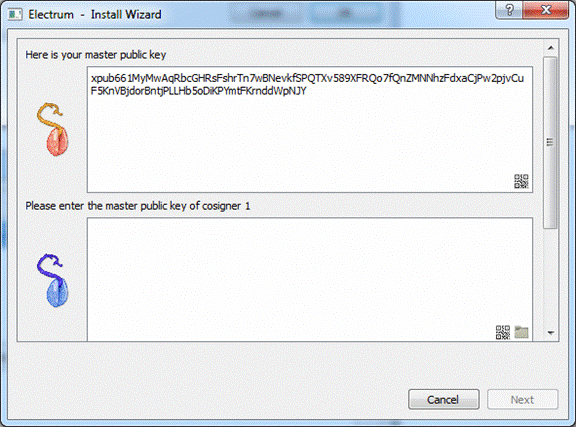
You should have copied down and saved in multiple locations:
- a 13 word seed phrase. (Again, please write seed and password down with pencil and paper, and share with no-one)
- a password
- a Master Public Key
End the creation, you will not be
making a wallet at this time.
This is done by clicking Cancel then deleting the wallet named "DELETE_ME_001"
With Electrum running in default_wallet, click Open:
your wallet folder should open.
Windows location is C:Users>USERNAME>AppData>Roaming>Electrum>wallets
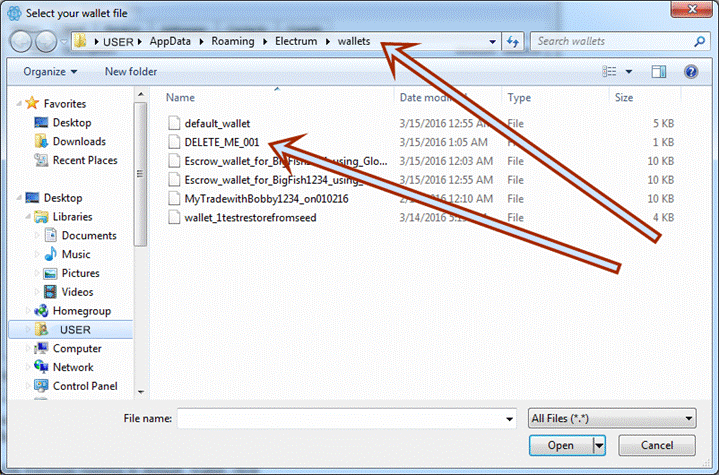
Right-Click the "DELETE_ME_001" file and delete it.
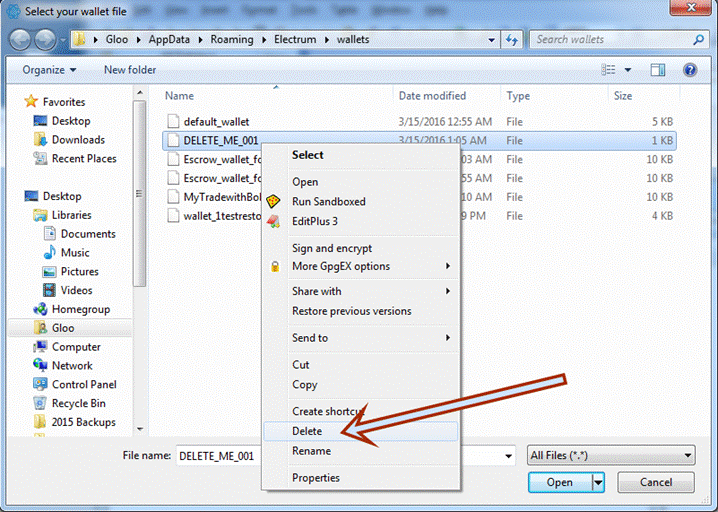
Confirm Deletion.
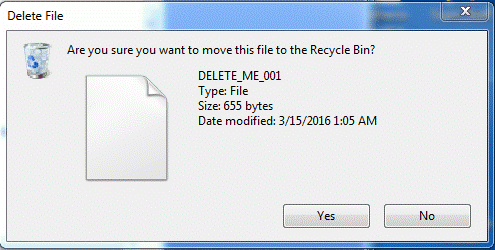
Click Yes, then Cancel the "Select your wallet file" window and you are done with your Master Public Key Creation.
REMEMBER - This Master Public Key only needs to be created ONCE on the Seller/Vendor side.
- you only need one
- can be used as many times as you like
- Can be posted publicly on marketplace or website.
___________________
___________________
Seller/Vendor: Opening your end of a wallet created
by a BUYER/CUSTOMER (this is for each order).
Run Electrum.
Select Create New Wallet or if you already have a default
wallet then,
File>New/Restore and give your new multi-signature/escrow wallet a unique
name. - ex.TommGunn0345_100-Widgets_112715
It will make it easier to find later.
Click OK
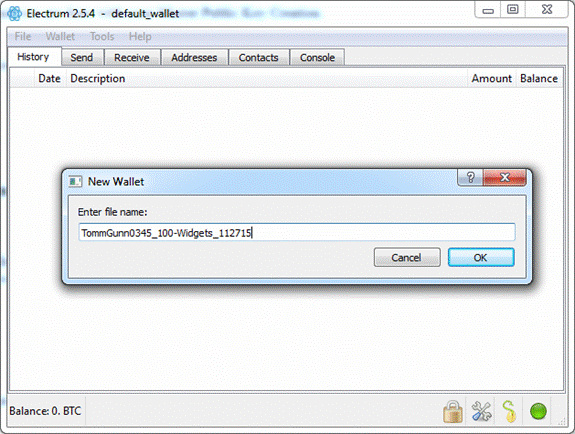
Select Restore a wallet or
import keys and Multi-signature
wallet.
Click Next.
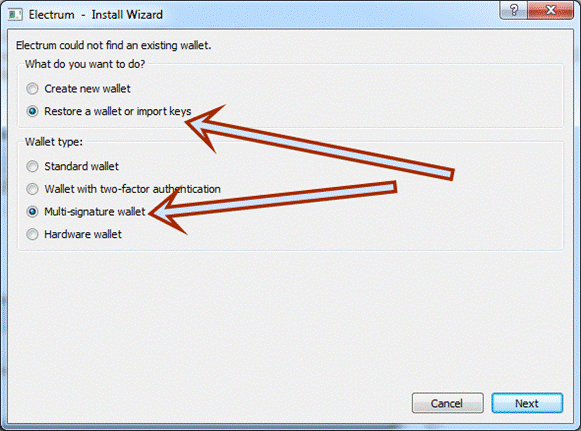
Select 2 of 3 on next screen, click Next.
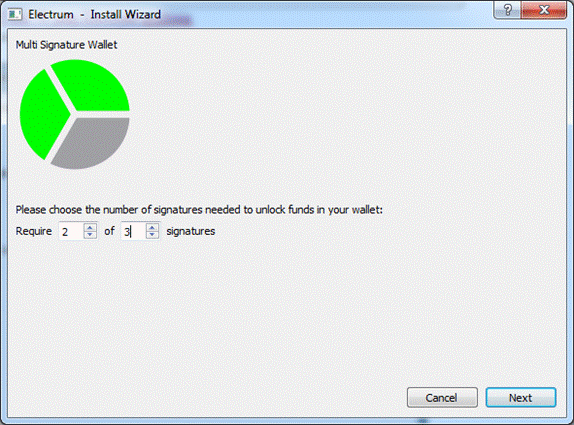
Paste your previous generated SEED in the top box.
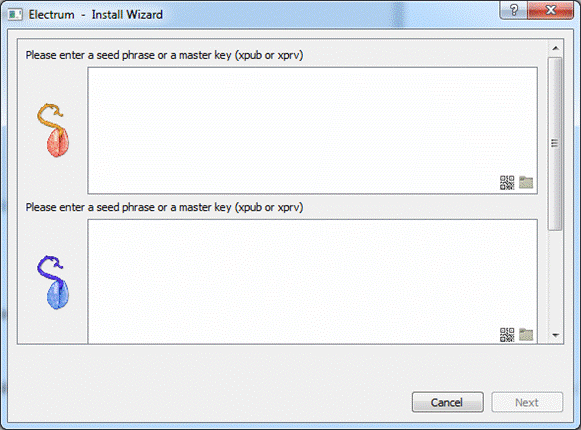
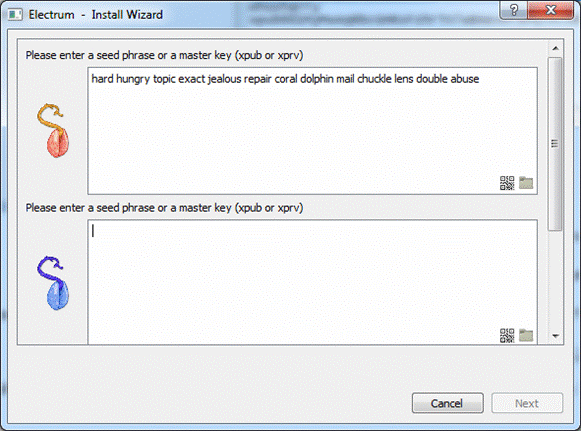
Gather the two master public keys, one from the Buyer, one from the Escrow. Paste them each, order doesn’t matter. Next.
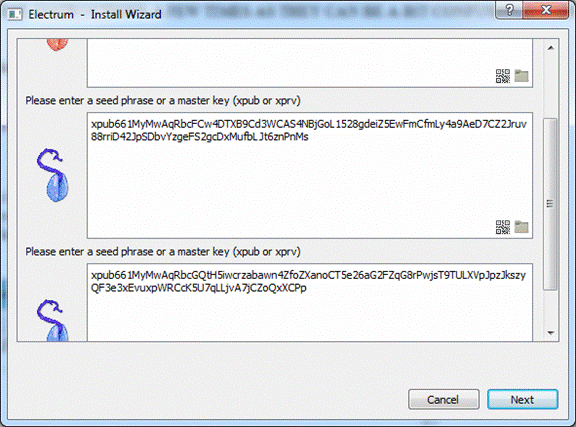
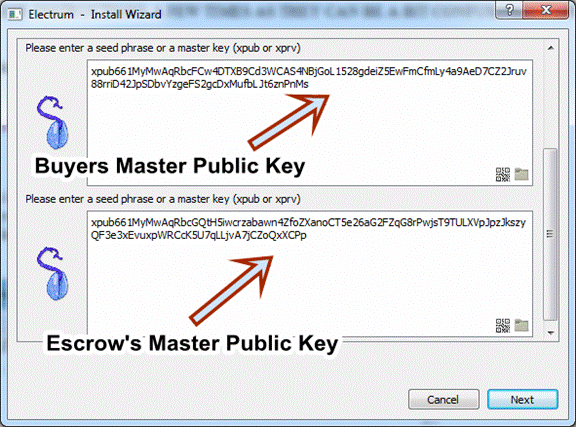
Create a password. DON'T SKIP THIS STEP, the password is
required to keep your end secure and release funds.
Click OK.
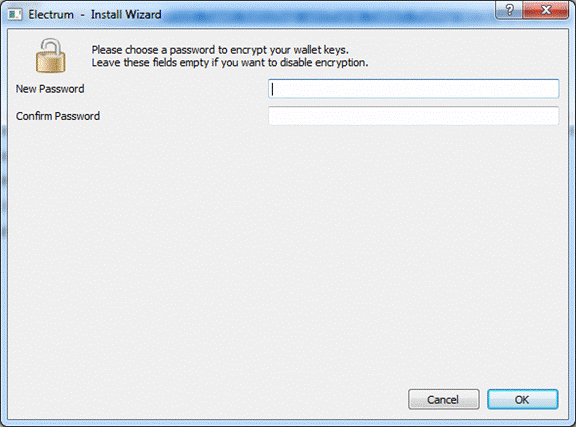
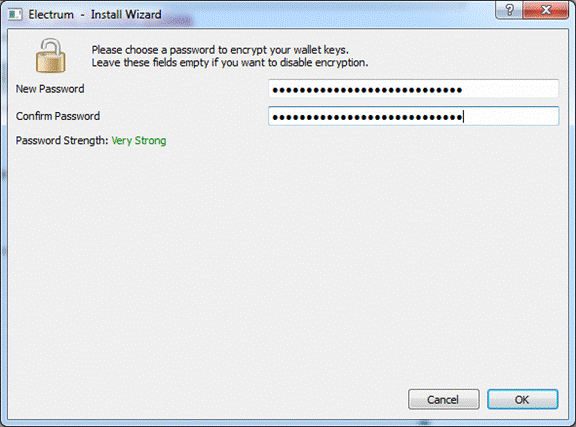
Your addresses are generating - This could take a minute or 2 on older machines.
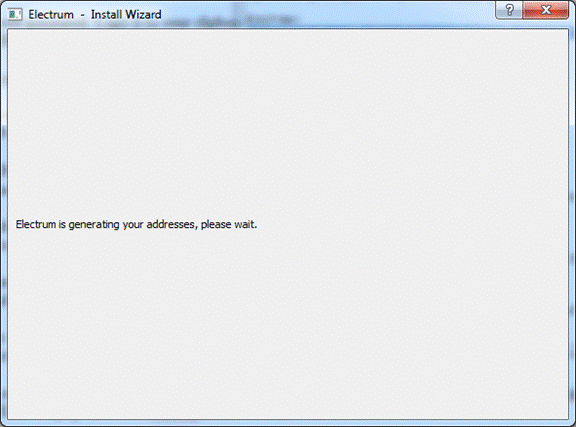
Verify the correct funds are present. You are both looking at the same wallet/addresses. Both with the ability to sign a transaction.
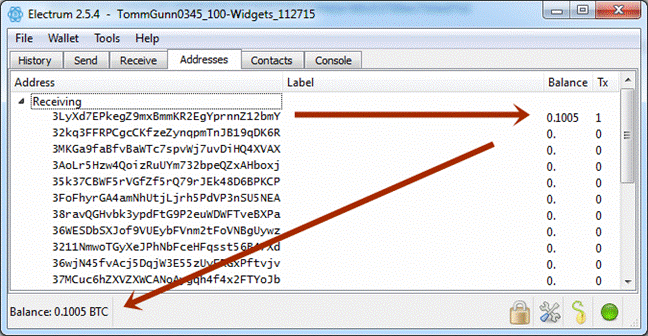
Seller wallet
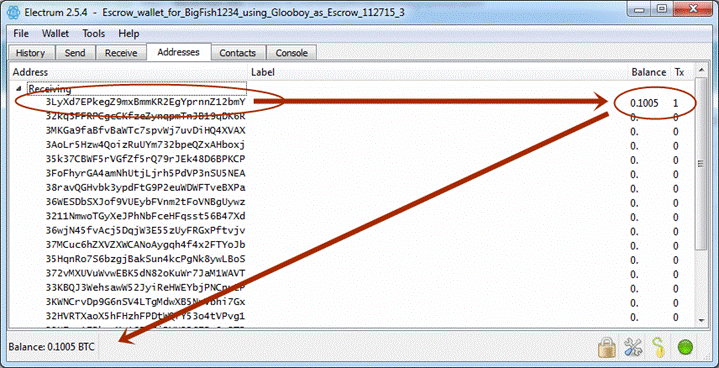
Buyer wallet
If you don't see the transaction in Electrum,
right-click the address and View on block explorer, this will check the blockchain at blockchain.info
https://blockchain.info/address/3LyXd7EPkegZ9mxBmmKR2EgYprnnZ12bmY
If you know the funds are there but Electrum is not showing it, you may need to restart Electrum.
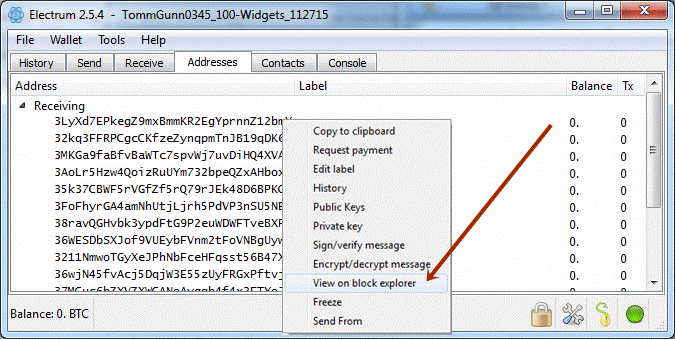
Send the buyer his purchase, knowing that the funds are now locked in a multi-signature, 2 of 3 address.

___________________
___________________
Signing the first part of the escrow release.
You should now generate/sign the transaction that releases the funds from escrow to yourself.
You won’t be able to complete this, but you will now generate
and sign the text needed for the buyer (or escrow) to sign off on this
transaction.
This transaction will be exported as .txn
text file, which you can then copy and share the contents to the buyer (or
escrow) to fully sign and broadcast the transaction.
Set your Preferences.
Tools>Preferences
Uncheck Use change addresses
Check Set transaction fees manually.
Click Close.
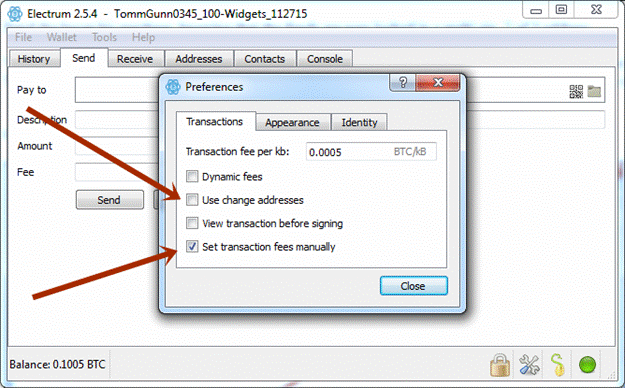
Click the send tab.
Enter YOUR correct bitcoin payment address
Description
Amount with miner transaction fee should NOT exceed total balance.
Click Send.
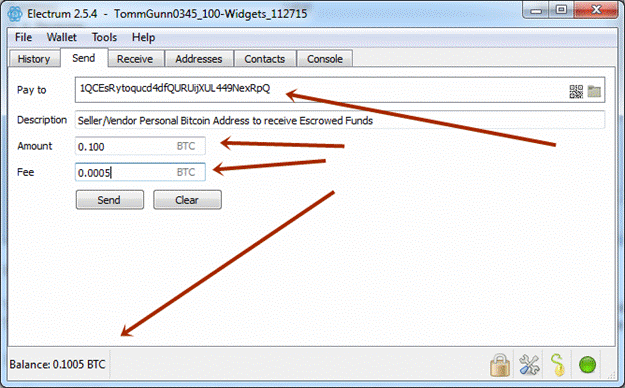
Provide your password.
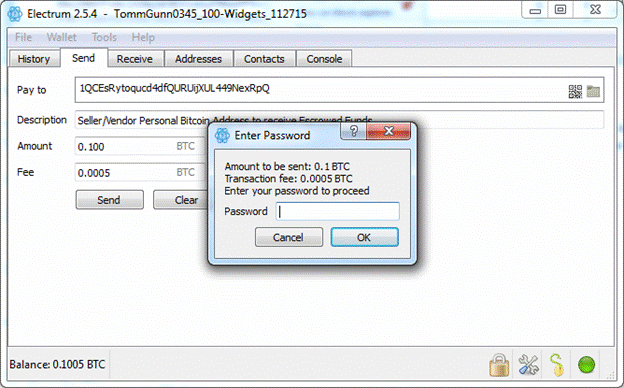
Check for any errors and
Save the file.
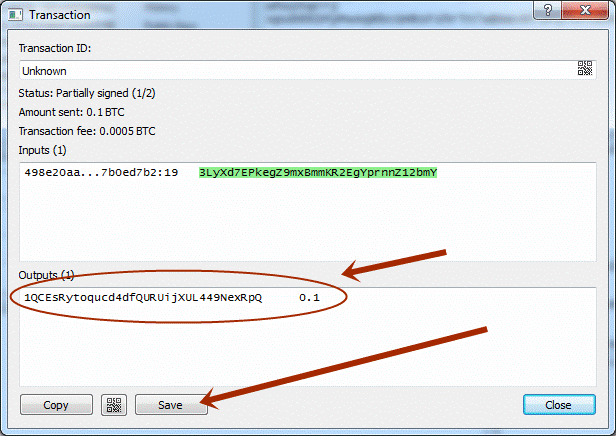
Remember where you put the file. The desktop is the easiest location to find it.
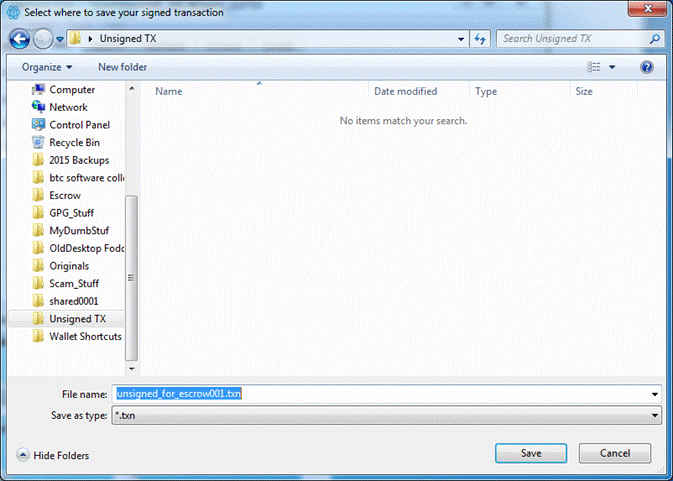
You can share the entire file with the Buyer as a attachment using email,
or open the file in a text editor and share just the text with the buyer using your preferred message system.
Bitmessage and www.privnote.com both work great for sending just plain text.
(Hint: the author prefers plain text because email attachments
can and will carry virus's that will affect your system)
Once the buyer receives their package/items, they will sign
and broadcast the transaction.
___________________
___________________
Finalizing
Buyer signs the transaction last
Buyer: You should have received the file or text of a partially signed transaction.
Open the correct multi-signature wallet. Nothing will work unless you are in the right wallet.
File>Open
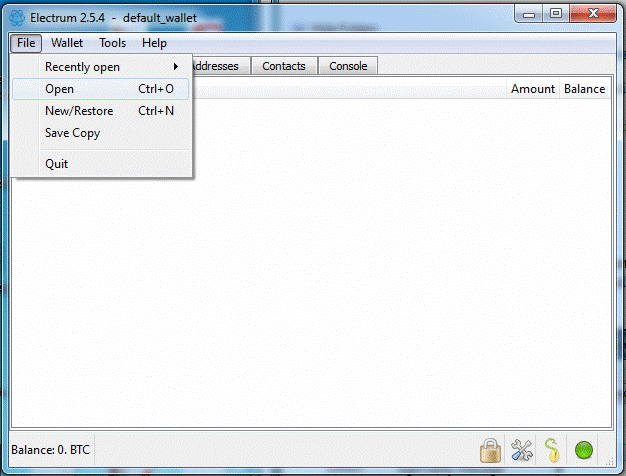
Select the correct file.
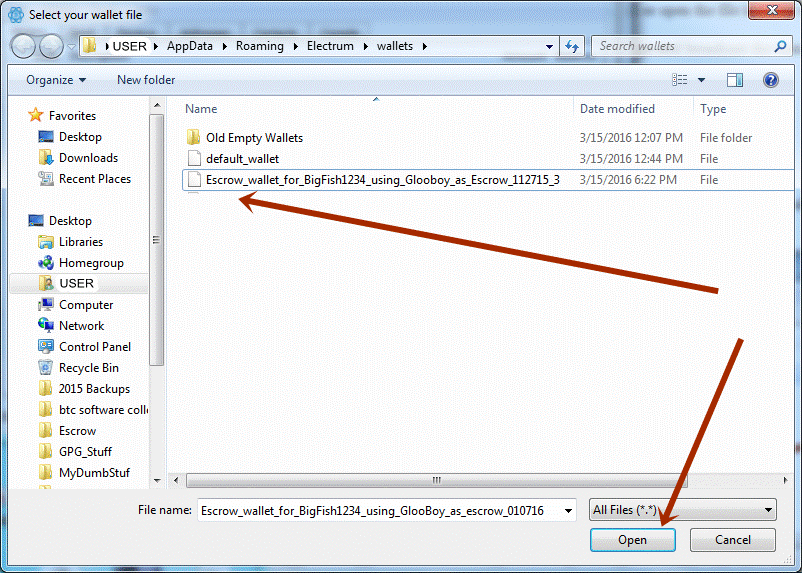
Tools>Load Transaction>From text
or From file depending on how you received it from Seller/Vendor.
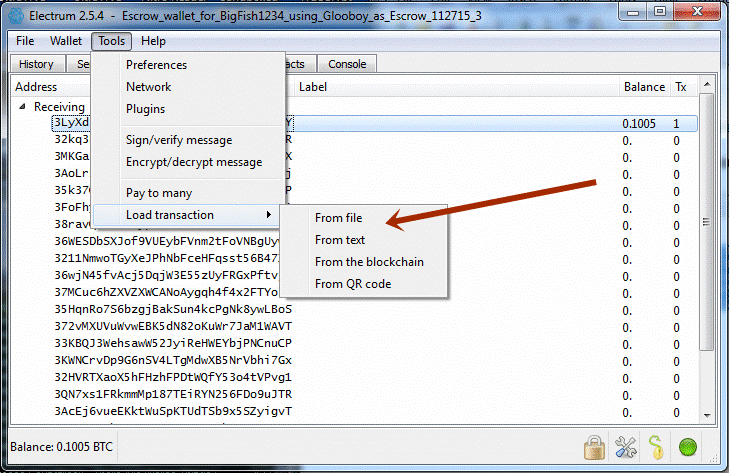
From file.

Or copy and paste the transaction from text.
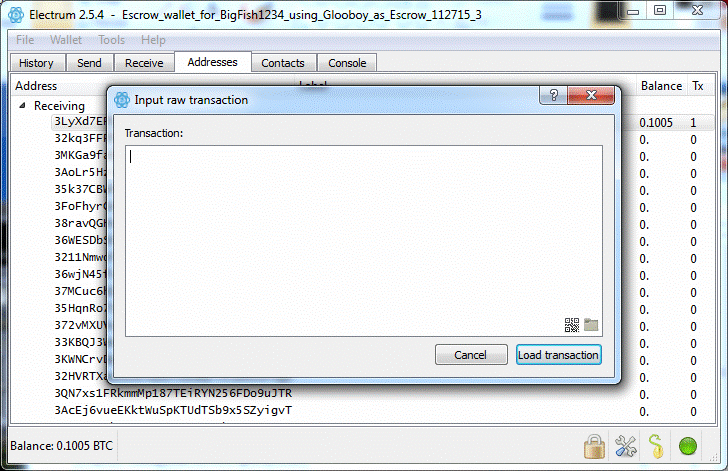
Paste the transaction.
Click Load Transaction
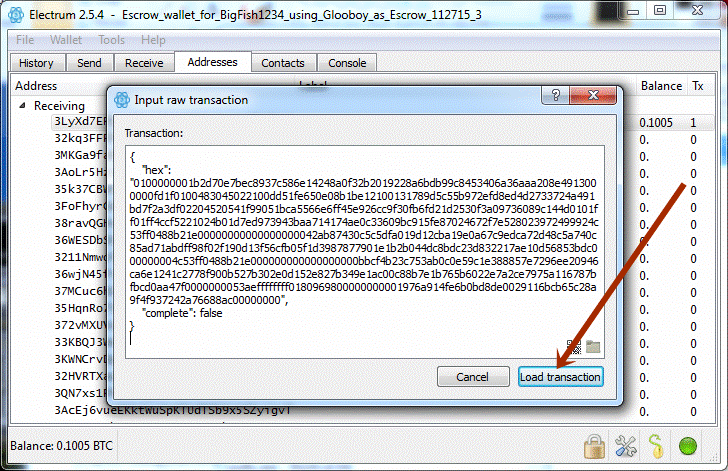
Either way, it should load up a small window, giving signing
as an option.
Make sure all the details look correct before you sign!!
Click Sign
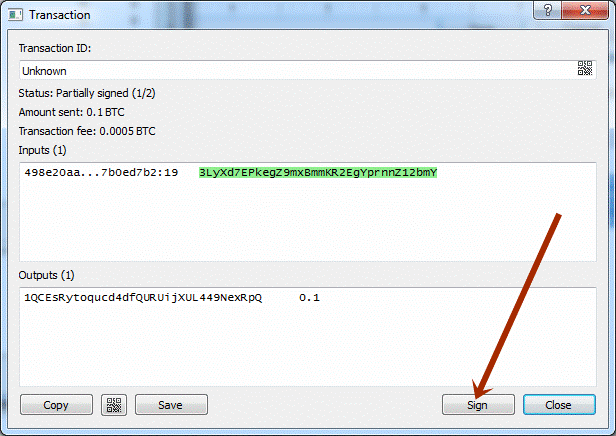
Enter Password.
Click OK.
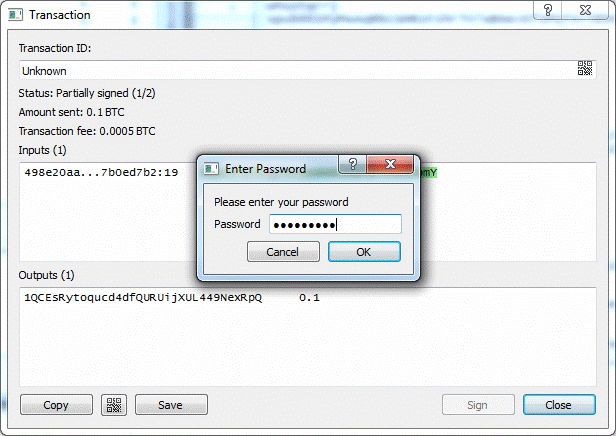
After signing you will need to Broadcast the transaction across the network.
Note that Status has changed from "Partially Signed (1/2)" to "Signed".
Click Broadcast.
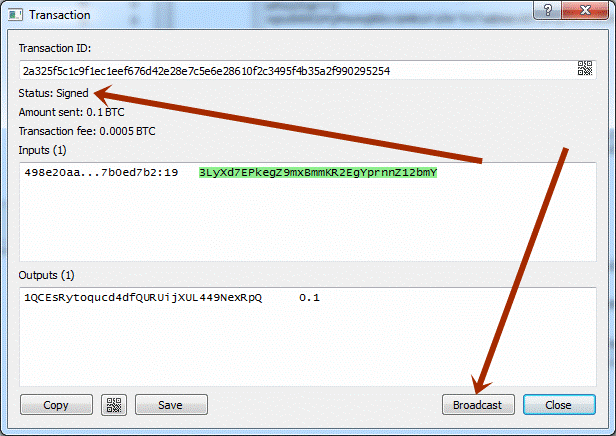
Payment Sent.! The transaction is
complete!
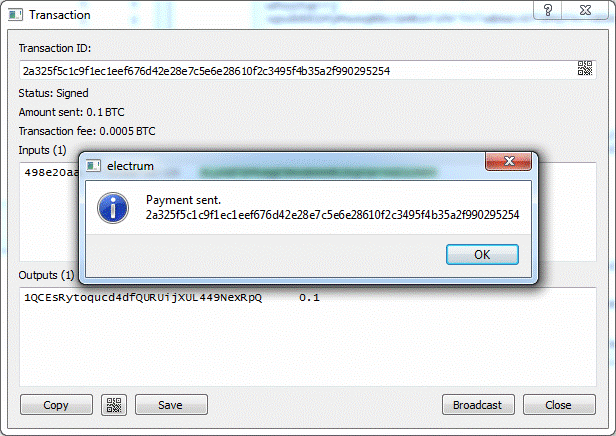
___________________
___________________
Whether it’s the Seller or Buyer disputing, they are responsible for:
Contacting the Escrow provider.
Providing escrow with all necessary information: Both Master Public Keys used and any/all contact info.
Any/all messaging between all parties
involved.
Providing a return bitcoin address.
A GPG double-signed contract should always be used if the amount is great enough.
The Escrow is responsible for generating the transaction text and sending it to the dispute winner.
The winner of the dispute is responsible for signing/finalizing the transactions and making sure the coins are going to the right address.
___________________
___________________
This is a FREE Private Escrow service - Payment is only
necessary if arbitration services are needed.
Donations are greatly appreciated. -
1CAsB6DdK6ezYzefzRe3SuQ1bZztsgaiQS
Rates for arbitration are $10 minimum.
2.5% of Item Purchase Price
Contact Info:
http://gpg.glooboy.com
GPG ID: A23D510BD6E310D3
-----BEGIN PGP SIGNED MESSAGE-----
Hash: SHA256
Last Updated: May 8, 2016
GlooBoy's Master Public Key for Arbitration and Free Escrow Service:
xpub661MyMwAqRbcGQtH5iwcrzabawn4ZfoZXanoCT5e26aG2FZqG8rPwjsT9TULXVpJpzJkszyQF3e3xEvuxpWRCcK5U7qLLjvA7jCZoQxXCPp
- -
-----BEGIN PGP SIGNATURE-----
Version: GnuPG v2
iQEcBAEBCAAGBQJXLroZAAoJEKI9UQvW4xDTfR4H/2cVv1cKK5N/EkXy7pDOsqUQ
WtpXSYOHsvdsAFzed54gcAC4CHJx3fd30JrBu7u5a+koDgxTKy33mFm0JvW2RGhe
38nt6Uo9pJ4Gak5gFKLb4+gFRo7ku41b5XQeIROaHzHsmXe1/c3xZ9sVuw4uE+Wp
Jy4/xoSHjkhvmF+9U3SaR6D7oSN/BM83KegNpTBENQicZO8pPCK63AFG5Q2McBdP
kYsCwfJwpYD3IpF3+gqugfthIeAIjE10H4m6FsXQQxg3KDbM/gHqtQN3yq9G4Gp6
ltoTh97M4LxdPorPv7PXdtvi0qc2AePjaFYKDoKZijy4lX5tihrCGXhFu+ARMuk=
=3lhe
-----END PGP SIGNATURE-----
Known Problems:
(there are many, many more known problems and I will continue to paste them
here)
The Rock in a Box (laugh if you must, but we have seen this exact scenario).
You wrote out a contract, had it double signed, and used escrow because you heard it can keep you from being scammed.
The seller then sends your silver bars, with UPSP tracking.
The package arrives, USPS Certified w/ Insurance, but
instead of the silver bars you purchased, its a box of
rocks.
Who do you trust? It will probably be the person with the
most verifiable trust. (videos of the box being
opened/packed can be faked all too easily)
There is almost -0- ways to determine who is telling the
truth 100% accurately..
Solution:
Double Deposit Escrow
This is where the Seller would ALSO put into escrow the
amount of the item to be purchased.
And the Buyer would put Double the
amount - Now both parties have a vested interest to see the trade go smoothly,
as BOTH parties now have something to lose.
These 2 extra "deposits", plus payment to Seller, would be paid, at the exact same time, using a single transaction-(Pay to Many)
So if you are buying $100 worth of silver coins then the deposit would be:
Buyer: sends 200$ worth of coin into multi-signature/escrow address - exactly twice the amount for the silver
Seller: sends $100 worth of coin into multi-signature/escrow address
So the Buyer is out 2 --- The seller is out 1
Buyer -2
Seller -1
The Seller confirming the deposits can send the silver USPS.
Seller is now -2 (the escrow and the silver)
Buyer is now -2 (just the escrow)
The buyer receives the silver.
Seller is now -2 (the escrow and the silver)
Buyer is now -1 (the escrow plus the silver)
At no time is anyone even or "up" in the deal.
At all points, BOTH parties have a vested interest to complete the deal or lose the amount equal to the item(s) being traded
The seller should have completed the multi-signature wallet
and signed off on the entire transaction.
The only difference is using the 'Pay to Many' feature in Electrum.
ALL PAYMENTS FROM DOUBLE-DEPOSIT, MULTI-SIG/ESCROW ADDRESS SHOULD BE MADE USING ONE TRANSACTION.
Or use a escrow to send the payments.
Without a escrow, you cannot safely have them signed 1 at a time.
1 person could sign his transaction then walk away from the other.
** ** ** **